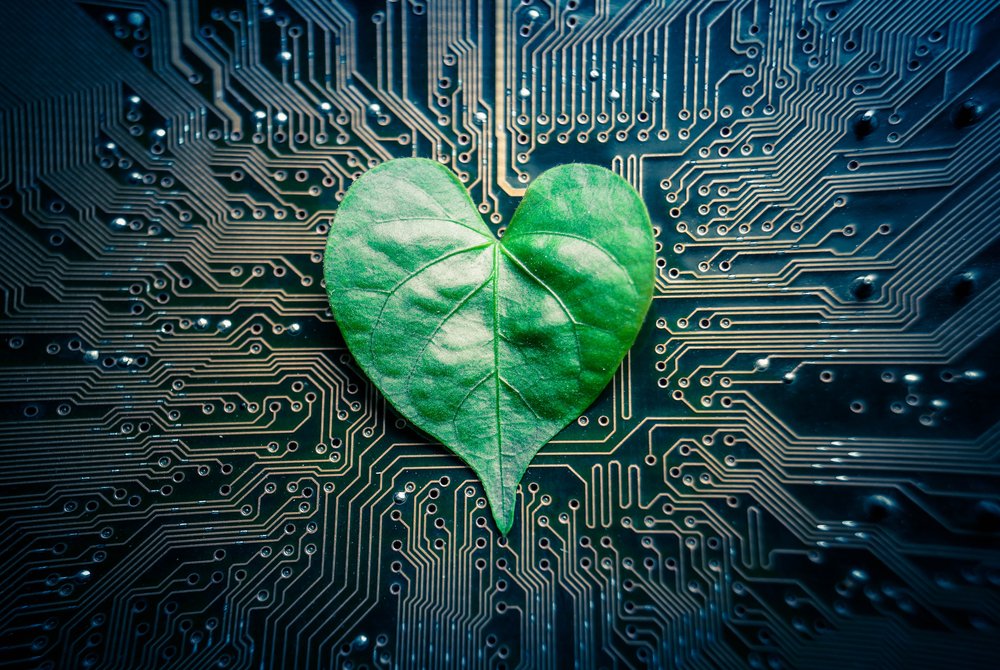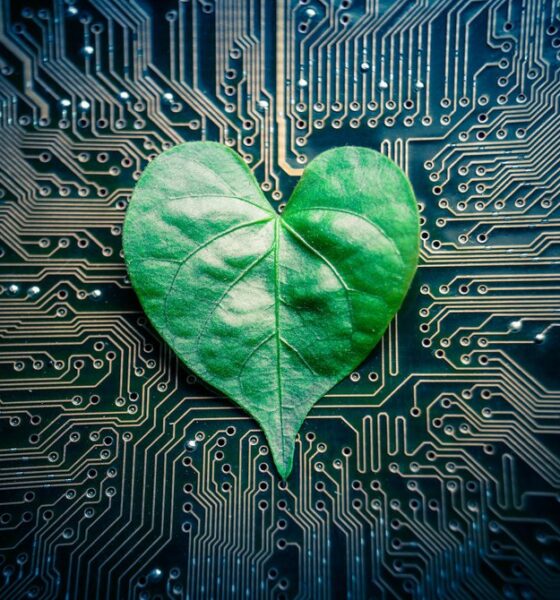Going green is all the rage now. One poll showed that 77% of people want to live greener lifestyles.
Their desire is completely understandable. With wildfires breaking out in California and floods ravaging Indonesia, it seems human civilization is at a turning point regarding climate change. If you go by the evidence from NASA, the Earth is warming at an unprecedented rate. Undoubtedly, it is due to human activity as we scale our energy production.
Sure, several cities such as Seattle, Oregon and Aspen, Colorado have adopted 70% renewable energy, but most of the world’s population still gets its power through fossil fuels. As the population increases, that figure is going to keep rising if we don’t take even more drastic action. Digital devices are a significant part of our climate footprint.
But is it possible to use your PC in an eco-friendlier way? The short answer is yes. Throughout this guide, you’ll learn how to minimize your carbon footprint while also saving quite a bit on your budget.
Pollution from PCs
There are several ways your computer contributes to global climate change. Some of the most significant ways include the following.
Excessive energy consumption
You may not notice, but the energy consumption of laptops contributes a lot to pollution. You might leave your computer on to access it remotely or to download games in the background. That can lead to several units per year wasted, which you could avoid by using a few power-saving options.
Obsolete hardware
Old computer hardware contributes massively to global e-waste production. On average, you can expect more than 53 million tons of e-waste produced in a year globally. That doesn’t just include the motherboard components but also storage devices such as pen drives, CDs, DVDs and external hard drives.
All of these problems can create a lot of issues as e-waste becomes a greater concern. It is important to use electronic devices as long as possible to reduce the e-waste crisis.
Chargers and circuit boards
If you have a PC, you’re likely to upgrade it at least once in its lifetime. In doing so, you put little thought before throwing away perfectly usable circuit boards. Many laptops require replacement chargers due to defaults and power surges, adding to the already massive e-waste garbage pile.
Plastic covers and cases
Adding a semblance of style and personalization to your PC is not an offense. However, if you do it frequently, you may be adding several pounds of plastics from your PC’s covers and carry cases to the city’s waste disposal. And you’re not alone.
Ways to make your PC more eco-friendly
Still, all is not lost. There are a few habits that you can adopt to minimize your e-waste. You can find some of the effective ones mentioned below.
Optimize power consumption
Modern PCs come with several features you can utilize to cut down on your electricity bill. If you’re not actively using your PC, you can put it in sleep/hibernation mode. That way, you reduce the PC’s power use without losing remote access. Depending on your usage, this method can save as much as 85% on power consumption.
You can further save on your electricity bills by tweaking a few settings on your PC. You can reduce your screen’s brightness when working in low light conditions. If you have access to a hardware panel, like the MSI Dragon Center or the Lenovo Vantage, you can use it to reduce the stress on RAM, processor, and a graphic card when you don’t need it.
Use sustainable materials
When looking for covers or cases for your devices, you can choose to purchase variants made with sustainable materials such as bioplastics and bamboo. They are often lighter and have a much better finish. But the best reason is that they don’t harm the environment when you decide to dispose of them six months down the line and order new ones.
Renew and recycle
When you have an old PC that can’t keep up with your work or gaming needs, it is not a great idea to throw it away in favor of a new one. You can save plenty of money by upgrading your current rig with a new graphics card, increasing the RAM, or replacing the processor.
And even if you need to replace the entire motherboard, please don’t throw it away. You can donate it to a local PC shop or a public school, where it can find new life with lighter applications.
Clean your PC regularly
Dust and dirt in your PC interrupt the airflow and cooling of the components. Therefore, if you clean your computer regularly, you can obtain a noticeable drop in its power consumption. Moreover, a clean computer helps the parts last much longer.
Secure Your Connections
A popular reason you would swap out components or replace your PC entirely is when a virus or malware infects it. Thus, securing it with the right software is crucial in maximizing its life cycle. You can do so by installing reliable anti-virus software to protect your devices. It would also help to have a VPN for PC active when connecting to unsecured Wi-Fi. It helps mask your IP address and encrypts all incoming/outgoing data. To be more eco-friendly, do not keep a Virtual Private Network connection active around the clock, while it might be a more secure option.
Recycle Properly
You also have to know how to recycle your electronic devices. We have an article on this topic to help.
Lower Your Environmental Impact as a Computer Owner
And that’s all it takes to reduce your carbon footprint when using your computer. We hope this article gave you new insights into making your PC eco-friendly.